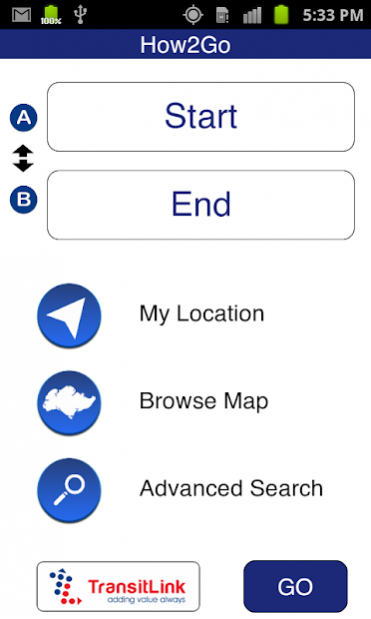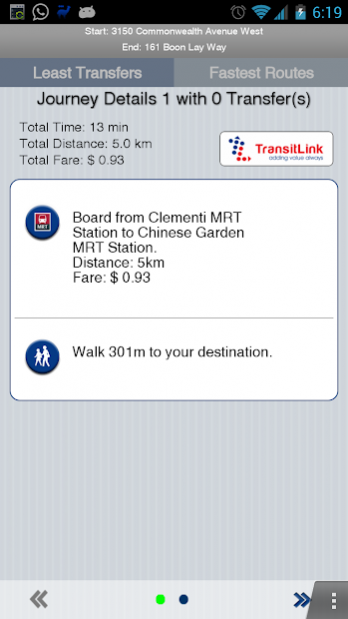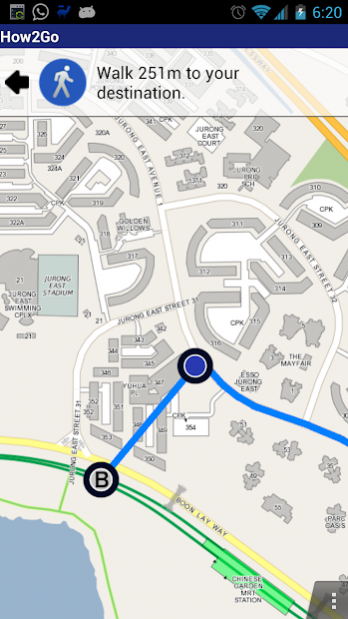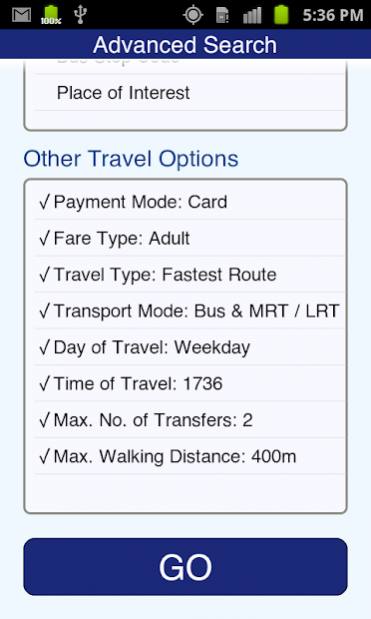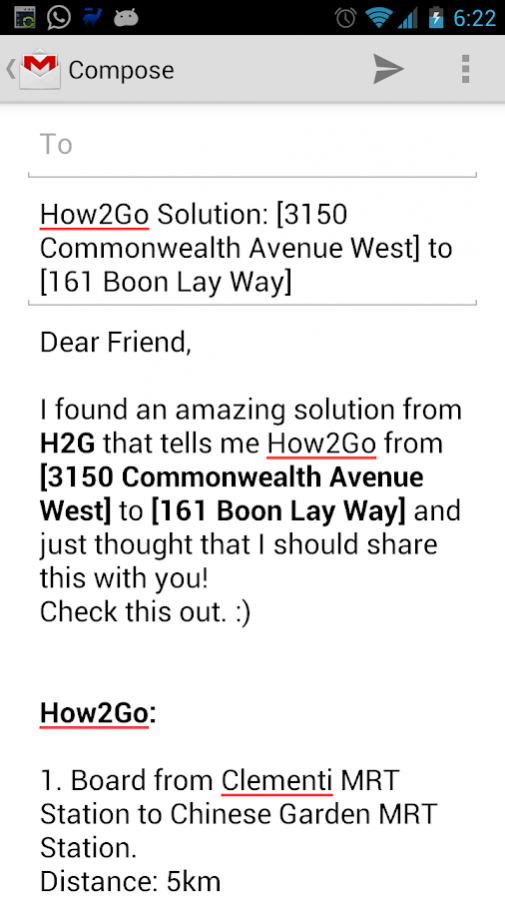TransitLink How2Go 2.9.9
Free Version
Publisher Description
How2Go – Singapore Public Transport Journey Planner
How2Go is a public transport app which provides reliable and accurate real time journey planning solutions*, giving optimized point-to-point route options and actual fares for all basic bus services, MRT and LRT.
Factoring in walking/waiting times and service frequencies, the solutions provided are based on
- Least number of Transfers
- Fastest Routes
In addition, users are able to customize their search using the advanced search feature which offers an extensive list of places of interest as preferred destination points.
---------------------------
Features include:
---------------------------
- User-friendly Interface.
- Search using address, bus stop code, postal code, landmark, MRT / LRT station and road name.
- 'My Location' identifies user’s current location (GPS accuracy is dependent on user’s Smartphone**).
- ‘Bus Arrival Times’ provides users with the estimated arrival times of the next two buses of the selected bus service.
- 'Advanced Search' option allows users to customize their routes by selecting their preferred transport mode, payment, travel option, day and time of travel as well as specifying the fare type, maximum number of transfers, maximum walking distance, etc.
- Prompt user if the bus services have ended and provide suggested solutions for the following day, 0700 hours onwards.
- 'Browse Map' brings up the map of Singapore and clicking the 'Bus / MRT / LRT' icon will show the bus stops, MRT and LRT stations on the map.
- 'Places of Interest' (POI) gives a list of tourist attractions in Singapore.
- 'Tools' allows user to shift 'Start' and 'End' markers to customize the origin and destination points on the map.
-------------------------
-Important Notes-
-------------------------
Trip Time (min):
- Estimated bus travel time includes walking time from/to a bus stop but is subjected to road traffic conditions.
- Estimated train travel time includes approximate walking time for transfer between MRT lines at Bishan, Buona Vista, DhobyGhaut, HarbourFront, Marina Bay, Outram Park, PayaLebar and Serangoon Stations.
- Include approximate waiting times of...
~ 3 minutes for transfer between Circle Line, North-East Line and North-South / East-West Line.
~ 2 minutes for transfer between MRT lines at City Hall, Raffles Place and Jurong East Stations
~ 6 minutes for transfer to Expo and Changi Airport Stations at Tanah Merah Station
~ 4 minutes for transfer between East and West Loops of Sengkang and Punggol LRT.
All bus rides specified are considered air-conditioned rides.
Fares for feeder, Townlink and Intra-Town bus services are capped at 3.2km.
Flat fare services such as NightRider, Nite Owl, Parks, Chinatown Direct, Services to Integrated Resorts and Premium Bus Services are not included in this version of How2Go (H2G).
----------------------
-Transfer Rules-
----------------------
1. Transfer time limit of 45 minutes.
2. All journeys must be within 2 hours of the first boarding on the same journey.
3. Single entry and exit allowed for rail.
4. Current bus service must not be the same number as the preceding bus service.
5. Maximum of 5 transfers (from the current) can be made within a journey.
Do feel free to give us your comments or suggestions on how we can improve this app!
Visit http://www.transitlink.com.sg for more information on How2Go.
Powered by TransitLink& V3Teletech
About TransitLink How2Go
TransitLink How2Go is a free app for Android published in the Recreation list of apps, part of Home & Hobby.
The company that develops TransitLink How2Go is V3 Smart Technologies Pte Ltd. The latest version released by its developer is 2.9.9.
To install TransitLink How2Go on your Android device, just click the green Continue To App button above to start the installation process. The app is listed on our website since 2021-05-18 and was downloaded 74 times. We have already checked if the download link is safe, however for your own protection we recommend that you scan the downloaded app with your antivirus. Your antivirus may detect the TransitLink How2Go as malware as malware if the download link to v3.h2g is broken.
How to install TransitLink How2Go on your Android device:
- Click on the Continue To App button on our website. This will redirect you to Google Play.
- Once the TransitLink How2Go is shown in the Google Play listing of your Android device, you can start its download and installation. Tap on the Install button located below the search bar and to the right of the app icon.
- A pop-up window with the permissions required by TransitLink How2Go will be shown. Click on Accept to continue the process.
- TransitLink How2Go will be downloaded onto your device, displaying a progress. Once the download completes, the installation will start and you'll get a notification after the installation is finished.